Math 580a2: Applied Topology
.png)
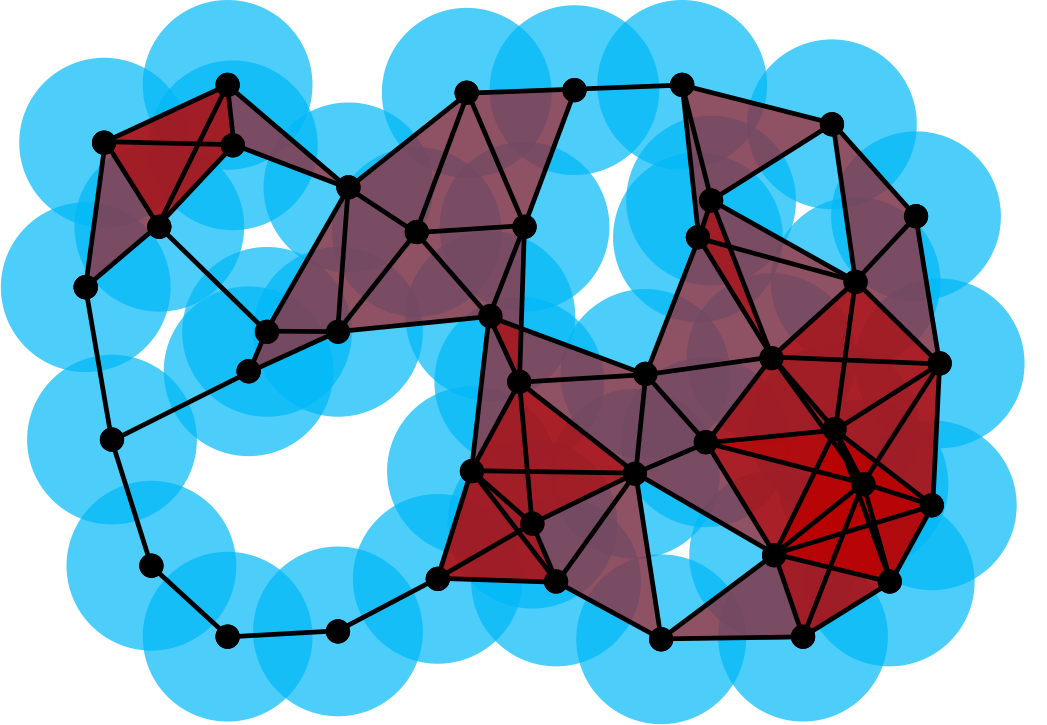
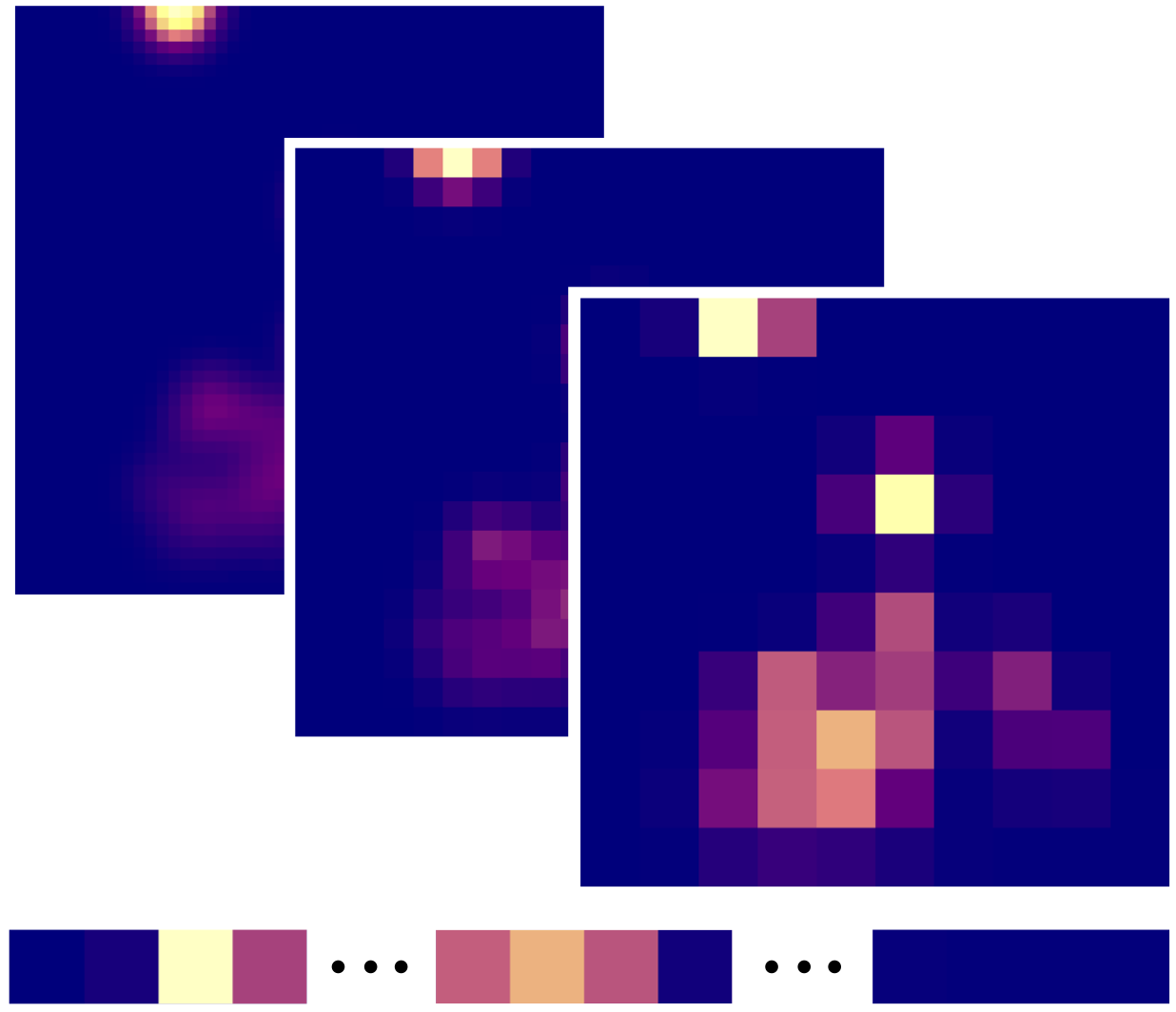

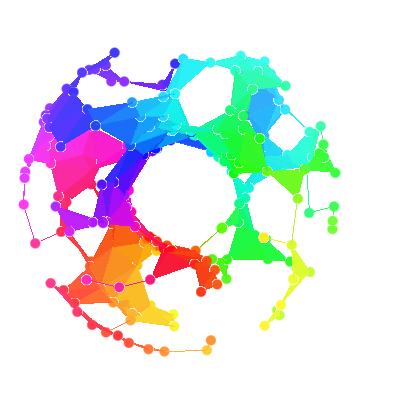
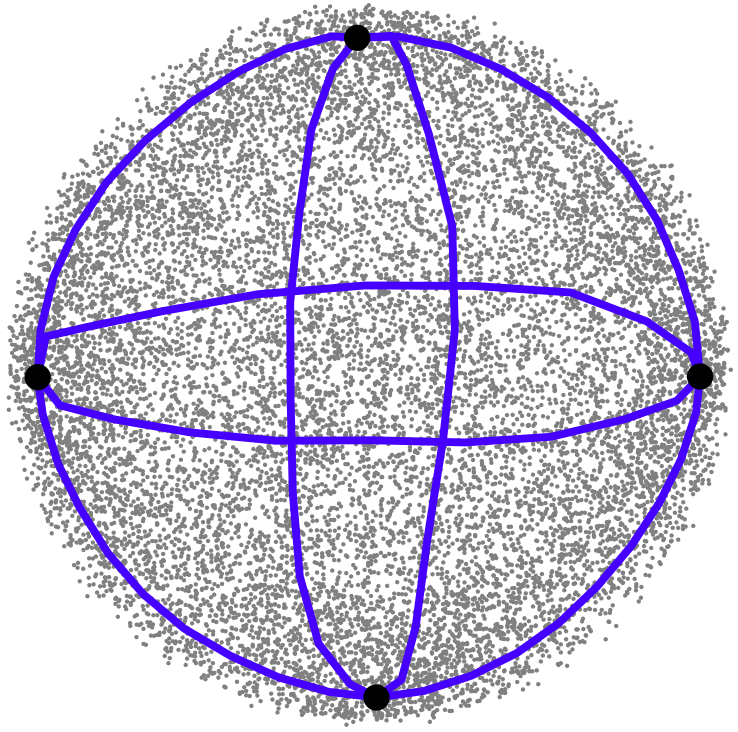
Colorado State University, Spring 2017
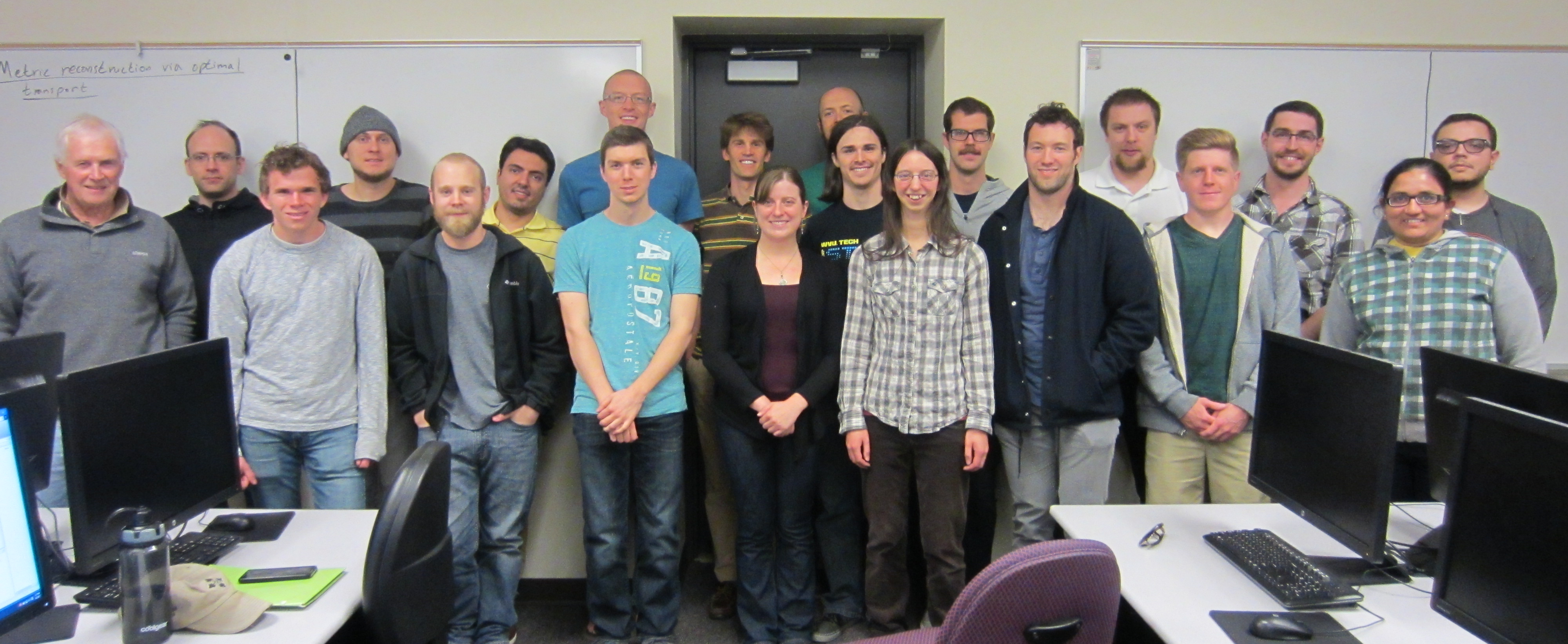
Instructor: Henry Adams
Email: henry dot adams at colostate dot edu
Office: Weber 125
Class: April 4 - May 4, Tuesday and Thursday 2:00--3:15pm in Weber 205
Credits: 1
Overview: This 1-credit class is an introduction to applied topology. We will first give an intuitive introduction to topology, including homotopy equivalent spaces, homology groups, and homotopy groups. We next move to the realm of data analysis: given only a dataset, i.e. a finite sampling from a space, what can we say about the space's shape (which may be reflective of patterns within the data)? The main technique we cover is persistent homology; we describe its theoretical underpinnings, discuss examples of how it has been used on real-life data, and provide coding examples. We also discuss zigzag homology and applications to mobile sensor networks. Lastly, we introduce mapper and Reeb graphs.
Portions of our class will use the tutorial for computing persistent homology with the Javaplex software package.
Syllabus: Here is the course syllabus.
Schedule
| Date | Topic | Remark |
| Apr 4 | Course overview (Slides) | |
| Apr 6 | Introduction to homotopy equivalences and homotopy groups (Notes) | Add date and drop date |
| Apr 11 | Homotopy groups, natural image data, Javaplex examples (Notes) | |
| Apr 13 | Introduction to homology and persistent homology (Slides, Notes) | |
| Apr 18 | Persistent homology: Čech and Vietoris-Rips complexes (Notes, Slides) | Meeting in Engineering B105 |
| Apr 20 | Evasion paths in mobile sensor networks (Slides) | |
| Apr 25 | Persistent homology in applications: The two camps you want to be in. | |
| Apr 26 | Dinner at Henry's house! | |
| Apr 27 | The theory of Vietoris-Rips complexes (Notes on spheres, Notes on VR) | |
| May 2 | Metric reconstruction via optimal transport (Notes, Abstract) | Class Picture |
| May 4 | Class cancelled for the Calculating Your Career event | |
Using Javaplex in Weber 205
The first three steps only need to be done once on any particular computer.- Start → File Explorer → G: → m580a2
- Copy all files in the m580a2 folder, such as "matlab-examples-4.2.5"
- Paste in Documents \ MATLAB
- >> cd matlab-examples-4.2.5
- >> load_javaplex
- >> cd tutorial_examples
- >> optical_image_example