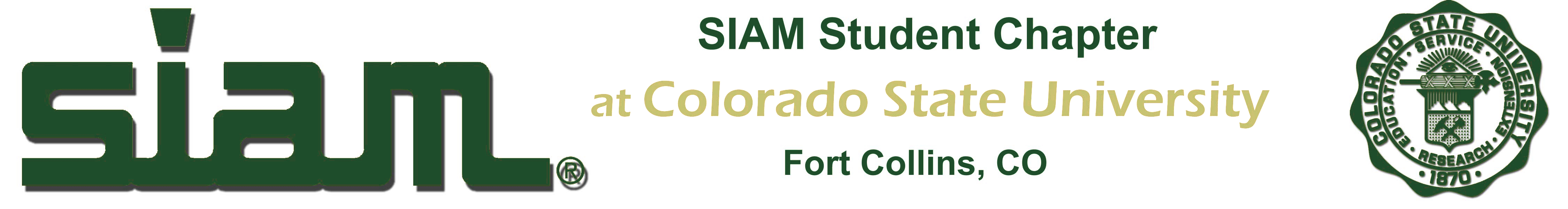
Webpage Creating Guide
You can find a sample of a basic html webpage here and a sample .css file here. Save these to your computer (right click -> Save Link As) as a starting point for your own page!
Some general tips for creating an html webpage:
- Almost anything you want to know about html can be found here: w3schools.com.
- In most browsers, Ctrl+u (Cmd+u on macOS) will show you the html source code of a webpage. This is useful if you want to replicate a feature you found on another page.
- Official CSU branding information is given here. If you want to match school colors correctly, or get official versions of any CSU logos, this is where you will find them.
Hosting on the Math Department Server
Graduate students have the option of putting a webpage on the department server. The URLs of these pages arehttps://www.math.colostate.edu/~yourusername/. Besides creating the actual html documents, hosting a page on the department server requires a bit of computing knowledge. Here is a short guide on how to set this up:
On macOS or Linux
The server is *nix based, so it is easy to access from other *nix operating systems through the terminal.- Open a terminal window. The terminal is a text-based way of navigating your computer's file structure (and much more). Basic commands to know are
pwd(present working directory) which will tell you what directory you are currently in,lswhich lists all files in the current directory, andcd(change directory) which will change your working directory. In particular,cd ..moves up one level in the file structure andcd ~will return you to your home directory. - Type
ssh yourusername@tempest.math.colostate.edu(sshis Secure Shell, a program for connecting to remote computers). You will be prompted for your password. This is connecting you to the server. Once connected, your terminal will be navigating through the server's file structure! By default you will land in your home directory. - Type
lsto see what is in your home directory. If there is not already a folder titledpublic_html, entermkdir public_htmlto create one (mkdir= make directory). - If you like, you can navigate to the
public_htmldirectory and edit your website there directly. However, it is probably faster and easier to make your webpage locally and upload it. The next few steps will describe how to do that. For now, you can typeexitto end your ssh session. - The minimum required to have a webpage is a file titled
index.htmlin thepublic_htmldirectory. When creating your webpage, make sure this is the name of your homepage. - Once you have a functioning website on your local computer, you can transfer it to the server using Secure Copy. Navigate (in you terminal) to the local folder containing your
index.html. Enterscp index.html yourusername@tempest.math.colostate.edu:~/public_html/. You will be prompted for you password. - Repeat the previous for any other files needed for your webpage (replacing
index.htmlwith the appropriate filename in the scp command). - Lastly, you will need to set permissions so that your files can be viewed publicly. SSH into the server as described above, navigate into
public_htmland runchmod 0644 index.htmlto set it publicly visible. Also, navigate up to the directory containingpublic_htmland runchmod 0755 public_htmlto make it publicly openable. Repeat for any other files. - Open a web browser and view your website!